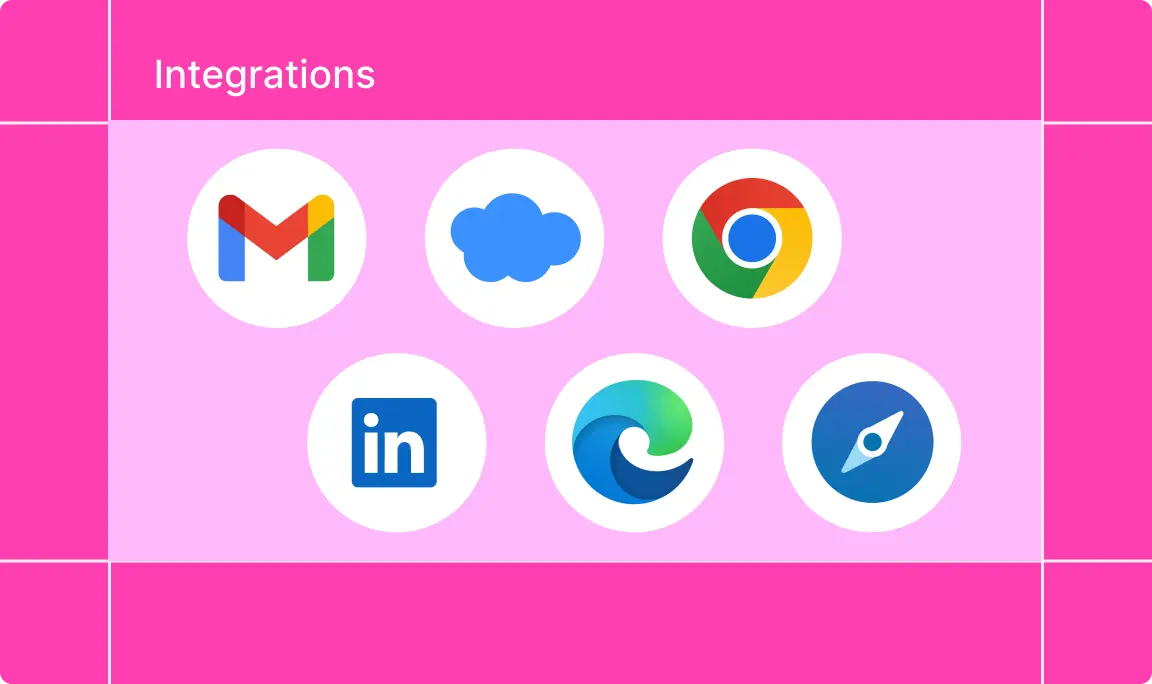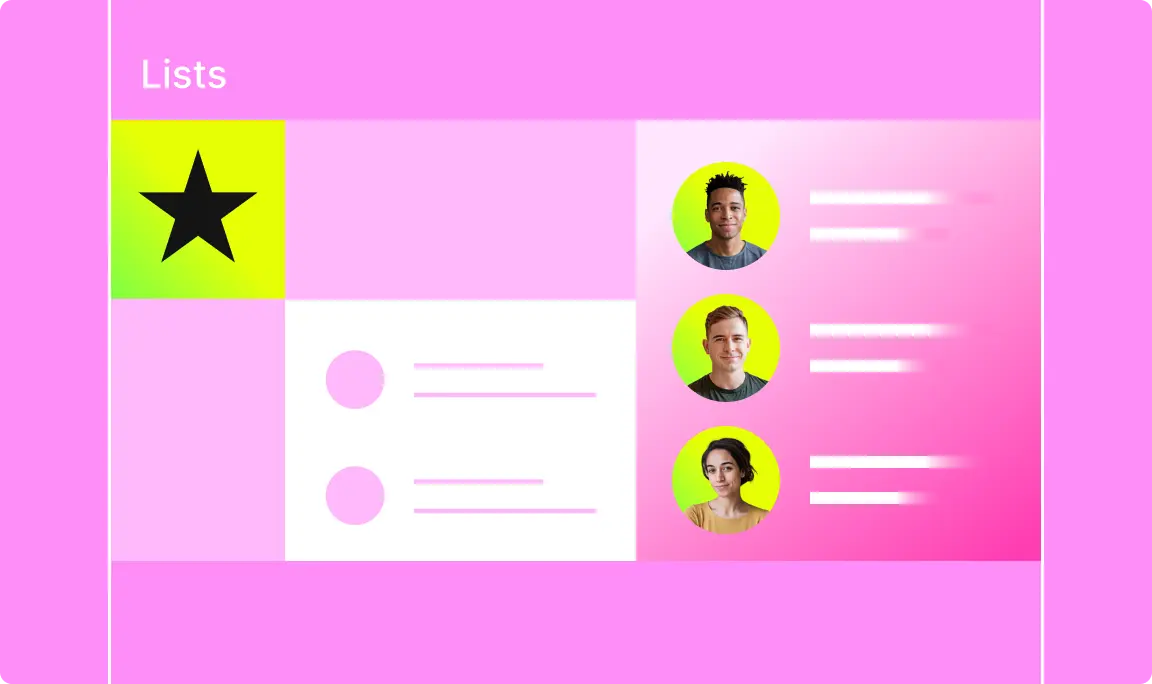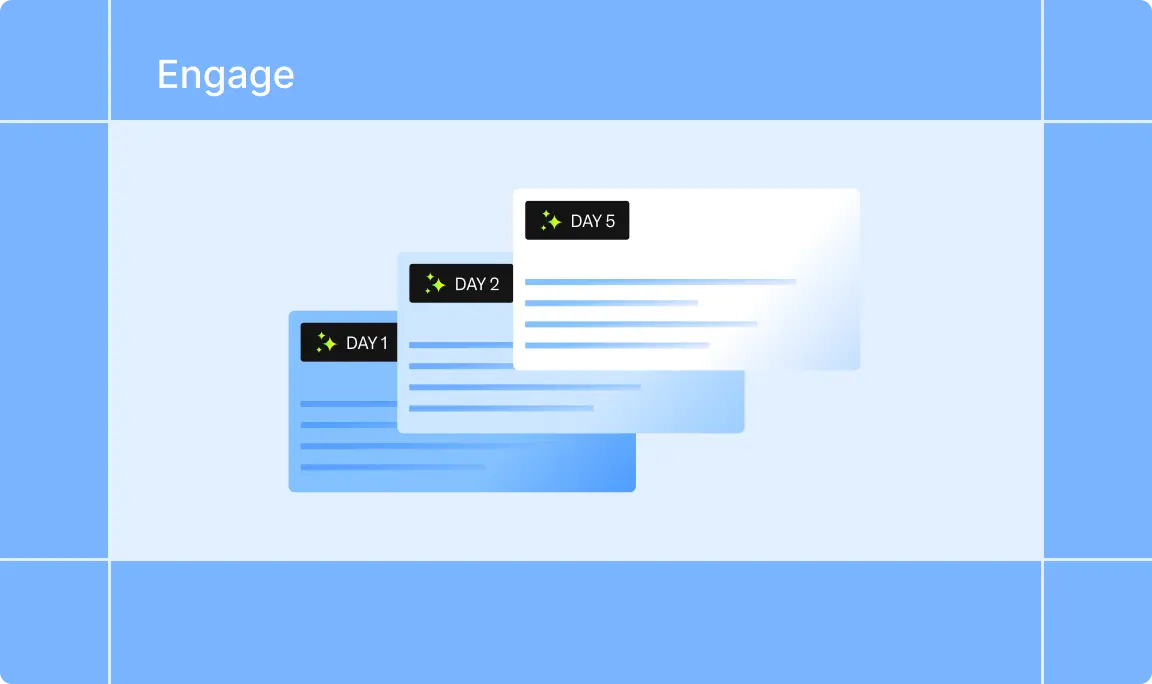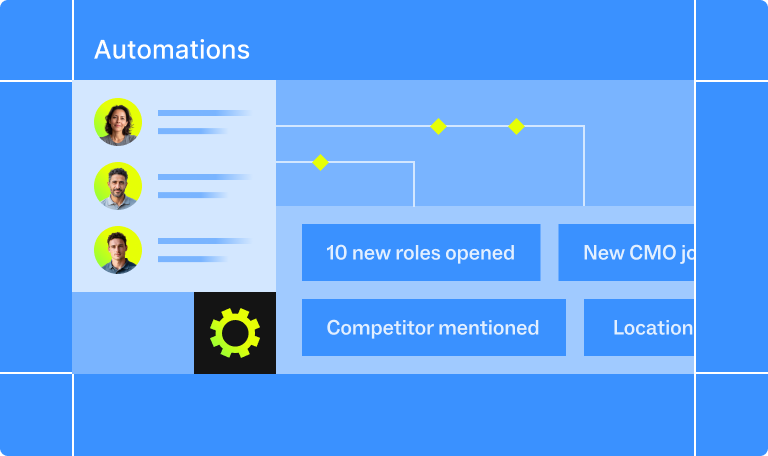Auto Export to CRM
Send leads straight from Lusha to your CRM, automatically. With Auto Export to CRM, new contacts flow from your lists into your CRM the moment they’re added — no copying, no missed opportunities.
What you’ll see in this video:
- How to export existing contacts from a Lusha list to your CRM
- How to set up automatic syncing so every new lead is instantly added
- Choosing exactly what to send — emails, phone numbers, or both
- Managing, editing, or pausing your CRM automations anytime
- Real-life example with HubSpot integration
Lessons in this course:
▶
01.
Lusha Flex Search & Filters
03:17
▶
02.
Find Your ICP or Company
05:42
▶
03.
Utilize Lusha’s Warm Outbound Signals
04:09
▶
04.
Use the Lusha Extension
01:16
▶
05.
Organize with Lists
01:49
▶
06.
AI Prospect Recommendations
1:16
▶
07.
Personalize Your Outreach
02:19
▶
08.
Subscribe to search
1:52
▶
09.
Auto Export to CRM
1:18
▶
10.
Enrich your files with CSV Enrichment
2:22